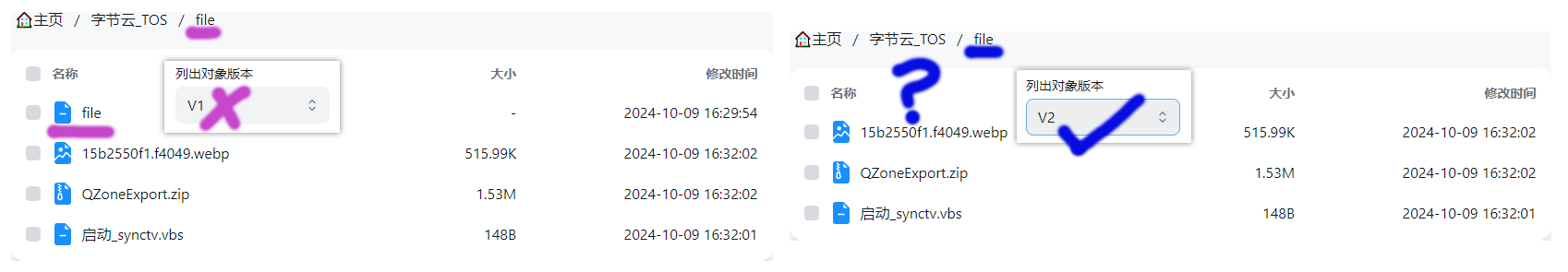S3
S3 object storage protocols, such as COS, OSS, B2, etc.
Bucket
bucket name
Endpoint
Endpoint address (If you don’t know, you can read the official documents below)
Region
area (If you don’t know, you can read the official documents below)
Access key id
Access key id
Secret access key
Secret access key
Session token
Session token,Normally, the three-segment token needs to be used, and the two-segment token does not need to fill in this option.
Custom host
Custom cdn acceleration domain name
Enable custom host presign
When "Custom host" is left blank, this option does not function.
When disabled: The returned URL does not include signature, which is suitable for cases where the custom host is a CDN.
When enabled: The returned URL includes signature, which is suitable for cases where the host and OSS are from the same data center, the Endpoint is an internal access domain within the data center, and the custom host is an external access domain.
Sign url expire
The validity period of the signed download address is 4 hours by default. If a custom accelerated domain name is used, this option is invalid.
Placeholder
The name of placeholder file.
Force path style
If enable ForcePathStyle, usually needed for minio.
List object version
Refer to s3 sdk documents.
Remove bucket
Remove bucket name from path when using custom host.
Add filename to disposition
Add filename to Content-Disposition header.
Add object storage examples and official documents
S3 Object Storage includes but is not limited to these. There are many more, such as Microsoft and Google, which have not been added. There are no examples here because it is difficult to register and activate and cannot provide example tutorials. If you have an account, please contact us and provide an account and I will add it.
Intranet access
The server and object storage need to be in the same region, currently only supports Alibaba Cloud OSS
For example, if you are
Alibaba Cloud Hangzhou ServerandAlibaba OSS in Hangzhou, you can use it
How to solve the problem of files with the same name as the folder
After mounting the object storage and opening the folder, there is always a file with the same name as the folder that cannot be deleted or opened
- The solution is to change the
List object versionin the configuration to V2, as shown in the following figure